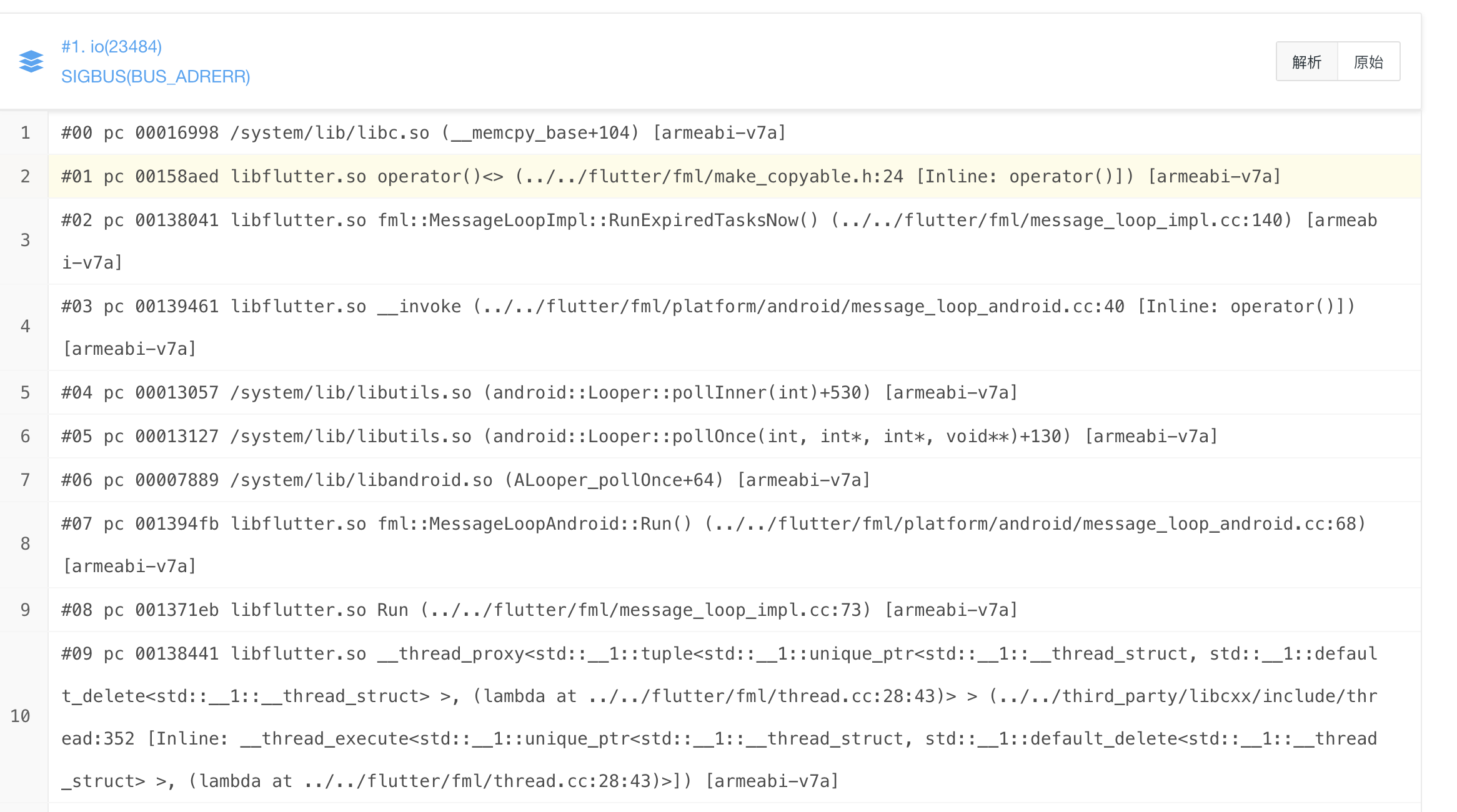flutter 的崩溃日志收集主要有两个方面:
flutter dart 代码的异常(包含app和framework代码两种情况,一般不会引起闪退,你猜为什么) flutter engine 的崩溃日志(一般会闪退) Flutter App 代码异常捕获 人写的代码是无数异常交织起来的偶然产物,代码发生异常才是正常情况。
除了在关键的地方加上 try-catch 让它们变成已知异常之外,抓到未知异常才是真本事。
比如下面的一段代码中的try-catch是无效的:
1 2 3 4 5 try { Future.error("asynchronous surprise" ); } catch (e){ print (e) }
好在,Dart 有一个 Zonesandbox的意思。不同的 Zone 代码上下文是不同的互不影响,Zone 还可以创建新的子Zone。Zone 可以重新定义自己的print、timers、microtasks还有最关键的how uncaught errors are handled 未捕获异常的处理
1 2 3 4 5 runZoned(() { Future.error("asynchronous error" ); }, onError: (dynamic e, StackTrace stack) { reportError(e, stack); });
在 reportError 里即可以进行上报处理(详见后面介绍)。
Flutter framework 异常捕获 注册 FlutterError.onError 回调,用于收集 Flutter framework 外抛的异常。
1 2 3 FlutterError.onError = (FlutterErrorDetails details) { reportError(details.exception, details.stack); };
该 error 一般是由 Widget 在 build 的时候抛出,如下:
1 2 3 4 5 6 7 8 9 10 11 12 13 14 15 16 17 @override void performRebuild() { Widget built; try { built = build(); } catch (e, stack) { built = ErrorWidget.builder(_debugReportException(ErrorDescription("building $this " ), e, stack)); } finally { _dirty = false ; } try { _child = updateChild(_child, built, slot); } catch (e, stack) { built = ErrorWidget.builder(_debugReportException(ErrorDescription("building $this " ), e, stack)); _child = updateChild(null , built, slot); } }
该代码有删减,具体请参看framework.dart源码 。其中的_debugReportException 就是 FlutterError 的调用点:
1 2 3 4 5 6 7 8 9 10 11 12 13 14 15 16 FlutterErrorDetails _debugReportException( DiagnosticsNode context, dynamic exception, StackTrace stack, { InformationCollector informationCollector, }) { final FlutterErrorDetails details = FlutterErrorDetails( exception: exception, stack: stack, library : 'widgets library' , context: context, informationCollector: informationCollector, ); FlutterError.reportError(details); return details; }
Flutter engine 异常捕获 flutter engine 部分的异常,以Android 为例,主要为 libfutter.so发生的错误。
这部份可以直接交给native崩溃收集sdk来处理,比如 firebase crashlytics 、 bugly 、xCrash 等等
reportError 堆栈上报 线上app 出现异常虽然捕获了,但只是打印出来是没办法解决问题,还需要把他上报到开发者能看到的地方。
上面提到了许多崩溃收集的sdk,以 bugly 为例,它支持自定义异常上报,我们只需将 dart 异常及堆栈通过 MethodChannel传递给 bugly sdk 即可。
Dart:
1 2 3 4 5 6 7 8 9 10 11 12 var channel = new MethodChannel("crash_handler" );Future<void > reportError(dynamic exception, StackTrace stack) async { try { return await channel.invokeMethod("report_error" , <String , dynamic >{ "type" : exception.runtimeType.toString(), "message" : exception.toString(), "stack" : stack.toString(), }); } catch (ignored) { } }
Android Java代码如下:
1 2 3 4 5 6 7 8 9 10 11 12 13 14 15 16 17 18 19 20 21 22 public class CrashHandler implements MethodCallHandler @Override public void onMethodCall (MethodCall call, Result result) switch (call.method) { case "report_error" : postFlutterExcetion(call.argument("type" ), call.argument("message" ), call.argument("stack" )) result.success(true ); break ; default : result.notImplemented(); } } static void postFlutterExcetion (String excpetionType, String excpetionMessage, String stack) if (!CrashModule.hasInitialized()) return ; CrashReport.postException(4 , excpetionType, excpetionMessage, stack, null ); } } MethodChannel(flutterView, "crash_handler" ).setMethodCallHandler(new CrashHandler())
iOS 类似的注册一个MethodChannel并在handleMethodCall中调用 Bugly 的reportExceptionWithCategory即可。
其它的sdk类似处理,此处略过不表。
堆栈还原 收集到异常之后,需要查符号表(symbols)还原堆栈。下面以Android 端 bugly 收集到堆栈为一例:
1 2 3 4 5 6 7 8 9 10 11 12 13 14 1 #00 pc 00016998 /system/lib/libc.so (__memcpy_base+104) [armeabi-v7a::2b2dac1c583b68da2f7c58e7ed352851] 2 #01 pc 00158aed /data/app/com.netease.cartoonreader-1/lib/arm/libflutter.so [armeabi-v7a::2c9d8634bdb07ea641970181b0b00b84] 3 #02 pc 00138041 /data/app/com.netease.cartoonreader-1/lib/arm/libflutter.so [armeabi-v7a::2c9d8634bdb07ea641970181b0b00b84] 4 #03 pc 00139461 /data/app/com.netease.cartoonreader-1/lib/arm/libflutter.so [armeabi-v7a::2c9d8634bdb07ea641970181b0b00b84] 5 #04 pc 00013057 /system/lib/libutils.so (_ZN7android6Looper9pollInnerEi+530) [armeabi-v7a::ac423f49f579c99cfababb65014363e9] 6 #05 pc 00013127 /system/lib/libutils.so (_ZN7android6Looper8pollOnceEiPiS1_PPv+130) [armeabi-v7a::ac423f49f579c99cfababb65014363e9] 7 #06 pc 00007889 /system/lib/libandroid.so (ALooper_pollOnce+64) [armeabi-v7a::954c216fdf1faa9aa08f41bc27503a87] 8 #07 pc 001394fb /data/app/com.netease.cartoonreader-1/lib/arm/libflutter.so [armeabi-v7a::2c9d8634bdb07ea641970181b0b00b84] 9 #08 pc 001371eb /data/app/com.netease.cartoonreader-1/lib/arm/libflutter.so [armeabi-v7a::2c9d8634bdb07ea641970181b0b00b84] 10 #09 pc 00138441 /data/app/com.netease.cartoonreader-1/lib/arm/libflutter.so [armeabi-v7a::2c9d8634bdb07ea641970181b0b00b84] 11 #10 pc 0004185b /system/lib/libc.so (_ZL15__pthread_startPv+30) [armeabi-v7a::2b2dac1c583b68da2f7c58e7ed352851] 12 #11 pc 000192a5 /system/lib/libc.so (__start_thread+6) [armeabi-v7a::2b2dac1c583b68da2f7c58e7ed352851] 13 java: 14 [Failed to get Java stack]
首先需要确认该 flutter engine 所属版本号,在命令行执行:
输出如下:
1 2 3 4 Flutter 1.5.4-hotfix.2 • channel stable • https://github.com/flutter/flutter.git Framework • revision 7a4c33425d (9 weeks ago) • 2019-04-29 11:05:24 -0700 Engine • revision 52c7a1e849 Tools • Dart 2.3.0 (build 2.3.0-dev.0.5 a1668566e5)
可以看到 Engine 的 revision 为 52c7a1e849 。
其次,在 flutter infra 上找到对应cpu abi 的 symbols.zip 并下载 :https://console.cloud.google.com/storage/browser/flutter_infra/flutter/52c7a1e849a170be4b2b2fe34142ca2c0a6fea1f/android-arm-release
解压后,可以得到带有符号信息的 debug so 文件—— libflutter.so,并将其放到文件夹 armeabi-v7a 下。如需要x86等的符号信息,类似操作。
1 2 mkdir -p ~/Downloads/flutter-52c7a1e849/armeabi-v7a unzip symbols.zip -d ~/Downloads/flutter-52c7a1e849/armeabi-v7a
使用 ndk-stack Android 上手动还原 libflutter.so 堆栈,可以使用 NDK 提供的工具 ndk-stack
将原始堆栈保存到 stack.txt 中,注意第一行要以 *** *** *** *** *** *** *** *** *** *** *** *** *** *** *** *** 开头
1 2 3 4 5 6 7 *** *** *** *** *** *** *** *** *** *** *** *** *** *** *** *** 1 #00 pc 00016998 /system/lib/libc.so (__memcpy_base+104) [armeabi-v7a::2b2dac1c583b68da2f7c58e7ed352851] 2 #01 pc 00158aed /data/app/com.netease.cartoonreader-1/lib/arm/libflutter.so [armeabi-v7a::2c9d8634bdb07ea641970181b0b00b84] 3 #02 pc 00138041 /data/app/com.netease.cartoonreader-1/lib/arm/libflutter.so [armeabi-v7a::2c9d8634bdb07ea641970181b0b00b84] 4 #03 pc 00139461 /data/app/com.netease.cartoonreader-1/lib/arm/libflutter.so [armeabi-v7a::2c9d8634bdb07ea641970181b0b00b84] 5 #04 pc 00013057 /system/lib/libutils.so (_ZN7android6Looper9pollInnerEi+530) [armeabi-v7a::ac423f49f579c99cfababb65014363e9] ...
执行ndk-stack命令
1 $ANDROID_NDK /ndk-stack -sym ~/Downloads/flutter-52c7a1e849/armeabi-v7a -dump stack.txt > re-stack.txt
打开文件 re-stack.txt 即可看到还原后的堆栈:
1 2 3 4 5 6 7 8 9 10 11 12 13 14 15 16 17 18 19 20 21 22 23 24 ********** Crash dump: ********** #00 0x00016998 /system/lib/libc.so (__memcpy_base+104) [armeabi-v7a::2b2dac1c583b68da2f7c58e7ed352851] #01 0x00158aed /data/app/com.netease.cartoonreader-1/lib/arm/libflutter.so [armeabi-v7a::2c9d8634bdb07ea641970181b0b00b84] fml::WriteAtomically(fml::UniqueObject<int, fml::internal::os_unix::UniqueFDTraits> const&, char const*, fml::Mapping const&) /b/s/w/ir/k/src/out/android_release/../../flutter/fml/platform/posix/file_posix.cc:203:3 flutter::PersistentCacheStore(fml::RefPtr<fml::TaskRunner>, std::__1::shared_ptr<fml::UniqueObject<int, fml::internal::os_unix::UniqueFDTraits> >, std::__1::basic_string<char, std::__1::char_traits<char>, std::__1::allocator<char> >, std::__1::unique_ptr<fml::Mapping, std::__1::default_delete<fml::Mapping> >)::$_0::operator()() /b/s/w/ir/k/src/out/android_release/../../flutter/shell/common/persistent_cache.cc:114:0 auto fml::internal::CopyableLambda<flutter::PersistentCacheStore(fml::RefPtr<fml::TaskRunner>, std::__1::shared_ptr<fml::UniqueObject<int, fml::internal::os_unix::UniqueFDTraits> >, std::__1::basic_string<char, std::__1::char_traits<char>, std::__1::allocator<char> >, std::__1::unique_ptr<fml::Mapping, std::__1::default_delete<fml::Mapping> >)::$_0>::operator()<>() const /b/s/w/ir/k/src/out/android_release/../../flutter/fml/make_copyable.h:24:0 #02 0x00138041 /data/app/com.netease.cartoonreader-1/lib/arm/libflutter.so [armeabi-v7a::2c9d8634bdb07ea641970181b0b00b84] fml::MessageLoopImpl::FlushTasks(fml::MessageLoopImpl::FlushType) /b/s/w/ir/k/src/out/android_release/../../flutter/fml/message_loop_impl.cc:140:5 fml::MessageLoopImpl::RunExpiredTasksNow() /b/s/w/ir/k/src/out/android_release/../../flutter/fml/message_loop_impl.cc:148:0 #03 0x00139461 /data/app/com.netease.cartoonreader-1/lib/arm/libflutter.so [armeabi-v7a::2c9d8634bdb07ea641970181b0b00b84] fml::MessageLoopAndroid::OnEventFired() /b/s/w/ir/k/src/out/android_release/../../flutter/fml/platform/android/message_loop_android.cc:92:5 fml::MessageLoopAndroid::MessageLoopAndroid()::$_0::operator()(int, int, void*) const /b/s/w/ir/k/src/out/android_release/../../flutter/fml/platform/android/message_loop_android.cc:42:0 fml::MessageLoopAndroid::MessageLoopAndroid()::$_0::__invoke(int, int, void*) /b/s/w/ir/k/src/out/android_release/../../flutter/fml/platform/android/message_loop_android.cc:40:0 #04 0x00013057 /system/lib/libutils.so (_ZN7android6Looper9pollInnerEi+530) [armeabi-v7a::ac423f49f579c99cfababb65014363e9] ...
bugly 自动还原堆栈 一个个崩溃堆栈手动还原多麻烦(噫 你怎么这么多崩溃),下载好 debug so 之后你也可以使用 bugly给的符号表上传工具上传到bugly上,文档见:https://bugly.qq.com/docs/user-guide/symbol-configuration-android/?v=20181014122344#_4
输出符号表:
1 java -jar buglySymbolAndroid.jar -i ~/Downloads/flutter-52c7a1e849/armeabi-v7a
将符号表上传之后,bugly 会自动将堆栈还原,如下图所示
使用 atos iOS上的 Flutter 引擎崩溃堆栈还原步骤和 Android 类似,先下载对应的符号表(Flutter.dSYM.zip),然后通过 atos 还原,如:
1 atos -arch arm64 -o ~/Downloads/flutter_e1e6ced81d029258d449bdec2ba3cddca9c2ca0c_ios-release_Flutter.dSYM/Flutter.dSYM/Contents/Resources/DWARF/Flutter -l 0x000000010277c000 0x00000001027b91dc
输出:
1 fml::MessageLoopDarwin::OnTimerFire(__CFRunLoopTimer*, fml::MessageLoopDarwin*) (in Flutter) (message_loop_darwin.mm:76)
本文完,如你更好的方案请不要犹豫快留言告诉我。
*
*
这部分是给看到后面的读者的一个福利 <(▰˘◡˘▰)>
如果你不想使用第三方的错误收集平台,可以用 https://github.com/flutter/sentry 和 https://sentry.io 的开源版 配合使用搭建自己的后台。另外我fork的版本 https://github.com/yrom/sentry/tree/2.2.0-patch 使用幸福感更高~。